For more information about using scripts in Runtime, please refer to "Use API from script (Runtime)".
Starting with "Panorama 180 Render" ver. 1.0.2, you can output panoramic still images using a script.
"Demo/Scripts/MultipleCapture.cs" is a sample script.
"Demo/Scenes/APITest.unity" is a sample scene.
MultipleCapture.cs
Move the camera at regular intervals and output the panorama180-3D still image and the depth image.
The "Panorama180Render" script needs to be assigned to the MainCamera component in advance.
In this example, "MultipleCapture" is assigned as a component of MainCamera.
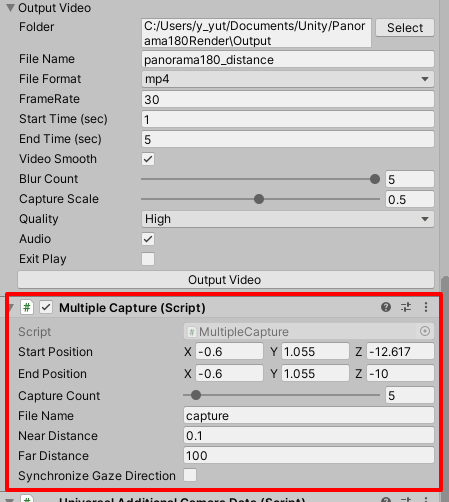
This script divides coordinate position of startPosition to endPosition into captureCount,
and outputs panorama180-3D images/depth images at each position.
Control is done by coroutine.
The function of the first argument is called as a coroutine by specifying "StartCoroutine(m_OutputStillImages());" in the Start function.
Get the Panorama180Render class with "Panorama180Render panorama180Render = this.GetComponent<Panorama180Render>();".
The namespace for this class is "Panorama180Render".
With the "panorama180Render.SetCameraNearFarDistance(nearDistance, farDistance)" function, specifies the distance to the near clipping plane and the distance to the far clipping plane of the camera.
With the "panorama180Render.SetDepthLinearType(Panorama180Render.OutputDepthLinearType.Linear)" function, make the interpolation at depth texture output linear.
With the "panorama180Render.SetDepthTextureType(Panorama180Render.OutputDepthTextureType.DepthOneQuarter)" function, the Depth texture is 1/4 the size of the panorama image.
"panorama180Render.SetSynchronizeGazeDirection(synchronizeGazeDirection);" function will reflect the XZ rotation in addition to the camera's Y-axis rotation when outputting the panorama image if it is set to true.
With the "panorama180Render.SetCameraPosition(newPos)" function, change the camera position.
This is called using a coroutine.
When changing the camera rotation etc., specify it before this function and then specify panorama180Render.SetCameraPosition.
This function waits for the screen update to complete.
With the "panorama180Render.SetOutputImageFileName" function, changes the output image file name.
With the "panorama180Render.OutputStillImage()" function, outputs a still image.
With the "panorama180Render.OutputStillImage(true)" function, outputs a still image(depth).
The "Panorama180Render" script needs to be assigned to the MainCamera component in advance.
In this example, "MultipleCapture" is assigned as a component of MainCamera.
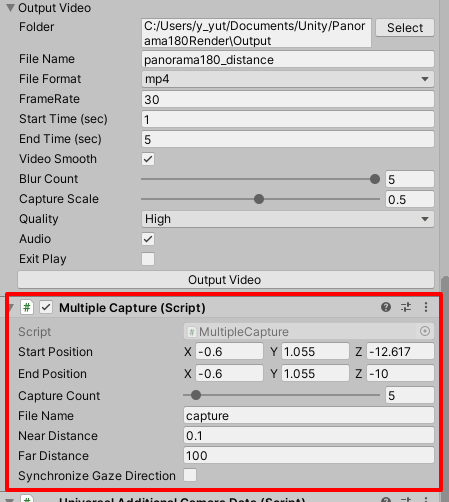
using System.Collections;
using System.Collections.Generic;
using UnityEngine;
namespace Panorama180Render {
[RequireComponent(typeof(Camera))]
public class MultipleCapture : MonoBehaviour
{
// Camera start position.
[SerializeField] Vector3 startPosition = new Vector3(0, 0, 0);
// Camera end position.
[SerializeField] Vector3 endPosition = new Vector3(1, 0, 0);
// capture count.
[SerializeField, TooltipAttribute("Capture count"), Range(1, 100)] int captureCount = 4;
// Save filename.
[SerializeField, TooltipAttribute("Save file name")] string fileName = "capture";
// Camera near distance.
[SerializeField] float nearDistance = 0.1f;
// Camera far distance.
[SerializeField] float farDistance = 100.0f;
// Synchronize gaze direction (ver.1.1.0).
[SerializeField] bool synchronizeGazeDirection = false;
// Camera position.
private Vector3 m_baseCameraPos;
void Start()
{
m_baseCameraPos = this.transform.position;
// Coroutine that outputs still images.
StartCoroutine(m_OutputStillImages());
}
void Update()
{
}
/**
* Output still images.
*/
IEnumerator m_OutputStillImages () {
Panorama180Render panorama180Render = this.GetComponent<Panorama180Render>();
Vector3 cameraPos = this.transform.position;
Vector3 pD = (endPosition - startPosition) / (float)Mathf.Max(1, (captureCount - 1));
// Camera near,far distance.
panorama180Render.SetCameraNearFarDistance(nearDistance, farDistance);
// Set the depth linear type to linear.
panorama180Render.SetDepthLinearType(Panorama180Render.OutputDepthLinearType.Linear);
// Depth type is one quarter resolution.
panorama180Render.SetDepthTextureType(Panorama180Render.OutputDepthTextureType.DepthOneQuarter);
// Synchronize gaze direction (ver.1.1.0 -).
panorama180Render.SetSynchronizeGazeDirection(synchronizeGazeDirection);
for (int loop = 0; loop < captureCount; ++loop) {
// Change camera position.
Vector3 newPos = startPosition + (pD * loop);
yield return StartCoroutine(panorama180Render.SetCameraPosition(newPos));
// Set output file name.
panorama180Render.SetOutputImageFileName(fileName + "_" + (loop).ToString());
// Save image.
panorama180Render.OutputStillImage(); // RGB image.
panorama180Render.OutputStillImage(true); // Depth image(exr).
}
this.transform.position = m_baseCameraPos;
}
}
}
and outputs panorama180-3D images/depth images at each position.
Control is done by coroutine.
The function of the first argument is called as a coroutine by specifying "StartCoroutine(m_OutputStillImages());" in the Start function.
Get the Panorama180Render class with "Panorama180Render panorama180Render = this.GetComponent<Panorama180Render>();".
The namespace for this class is "Panorama180Render".
With the "panorama180Render.SetCameraNearFarDistance(nearDistance, farDistance)" function, specifies the distance to the near clipping plane and the distance to the far clipping plane of the camera.
With the "panorama180Render.SetDepthLinearType(Panorama180Render.OutputDepthLinearType.Linear)" function, make the interpolation at depth texture output linear.
With the "panorama180Render.SetDepthTextureType(Panorama180Render.OutputDepthTextureType.DepthOneQuarter)" function, the Depth texture is 1/4 the size of the panorama image.
"panorama180Render.SetSynchronizeGazeDirection(synchronizeGazeDirection);" function will reflect the XZ rotation in addition to the camera's Y-axis rotation when outputting the panorama image if it is set to true.
With the "panorama180Render.SetCameraPosition(newPos)" function, change the camera position.
This is called using a coroutine.
When changing the camera rotation etc., specify it before this function and then specify panorama180Render.SetCameraPosition.
This function waits for the screen update to complete.
With the "panorama180Render.SetOutputImageFileName" function, changes the output image file name.
With the "panorama180Render.OutputStillImage()" function, outputs a still image.
With the "panorama180Render.OutputStillImage(true)" function, outputs a still image(depth).